Online Safety
Starting a conversation about online safety
It can be difficult to know how to start talking to your child about what they’re doing online or who they might be speaking to. But talking regularly, like you would about their day at school, will help your child feel relaxed and mean that when they do have any worries, they’re more likely to come and speak to you. It can help to:
- reassure them that you're interested in their life, offline and online. Recognise that they'll be using the internet to research homework as well talking to their friends.
- ask your child to show you what they enjoy doing online or apps they’re using so you can understand them.
- be positive but also open about anything you're worried about. You could say "I think this site's really good" or "I'm a little worried about things I've seen here."
- ask them if they're worried about anything, and let them know they can come to you.
- ask them about their friends online and how they know they are who they say they are.
- listen for the reasons why your child wants to use apps or site you don't think are suitable, so you can talk about these together.
- ask your child what they think's okay for children of different ages so they feel involved in the decision making.
Rules for Responsible Internet Use
The school has installed computers and Internet access to help our learning. These rules will help keep everyone safe and help us to be fair to others:
- I will only access the system with my own login and password, which I will keep secret.
- I will not access other people's files.
- I will only use the computers for school work and homework.
- I will not bring removable storage drives from outside school unless I have been given permission.
- I will ask permission from a member of staff before using the Internet.
- I will only email people I know, or my teacher has approved.
- The messages I send will be polite and responsible.
- I will not give out my home address or telephone number, or arrange to meet someone, unless my parent, carer or teacher has given permission.
- I will report any unpleasant material or messages sent or me. I understand my report should be confidential and would help to support other pupils and myself.
- I understand that the school may check my computer files and may monitor the sites I visit.
<---- This is a CEOP video that provides useful information about keeping your child safe on the Internet.
If you're worried about something a child or young person may have experienced online, you can contact the NSPCC helpline for free support and advice on 0808 800 5000
Use of Consoles Parental Guides